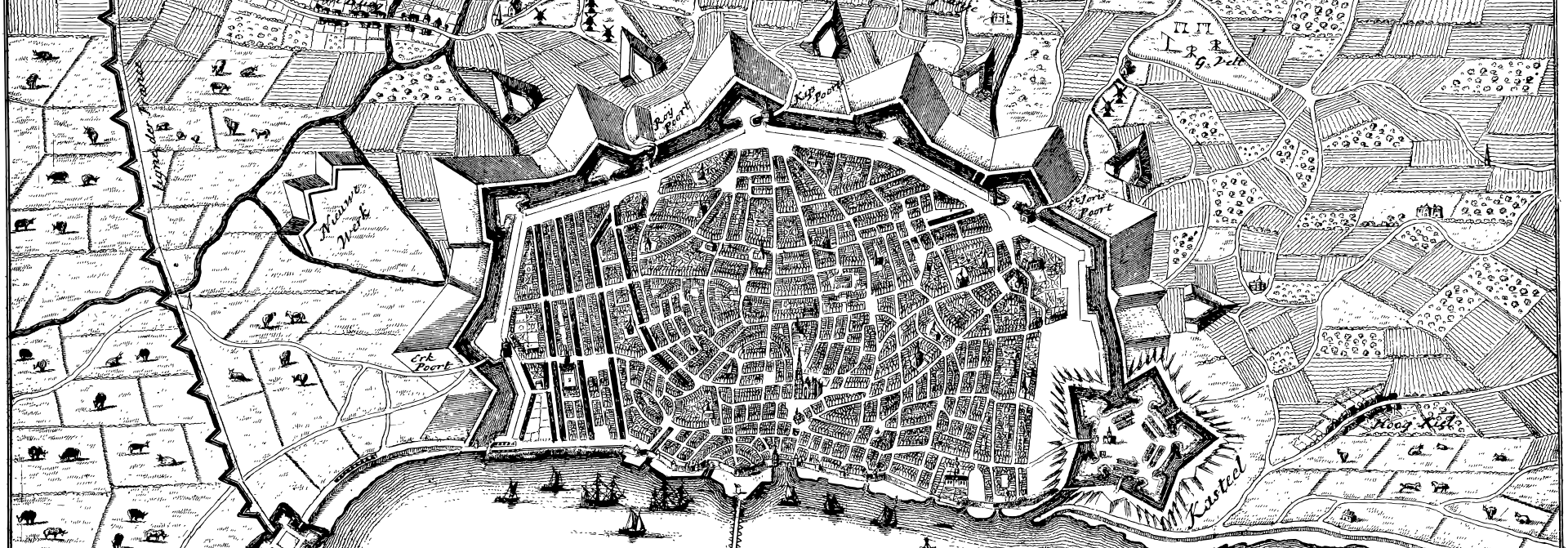Difference between Old school Plans VS New School Title Plans
Posted on 10th August 2020 at 10:02
UK Land Registry Plans have came across the most problematic cause for talk when updating old school Title Plans. Land Registry Compliant plans are now produced using OS Maps which are created using sophisticated satellite technology and are normally very accurate, except in a small number of cases. UK Land Registry Plans come across the following problems often with the question is "Why do my boundaries not look correct on the updated plans?" the simple answer is depending on the age of the old title, they probably are not
This week we came across another one of these cases, its arised from a heated dispute between 2 neighbouring companies which ended up in the high court. The issue was access and both were adamant they were correct.
After a walk around the vast amount of Land they both owned showing boundaries, we drew up a draft Plan.
The client then came back stating the boundaries were incorrect and not the same as the Title plan produced in the 1950s.
The kicker here is that the plan we used is an OS Map, created by Satellite Imagery and normally updated every 6 months. This is a very accurate plan and the only Plans Land Registry will accept. The Old Title plan in relation was a Hand Drawn plan albeit a very good plan for the time with detail very impressive, however the size of the boundaries were not right, as you can imagine a few degrees here and a few degrees out there over a 1000 metres can come back very different.
To conclude this dispute, we pulled the boundaries from the old school plan, transferring the plan to our new plan, in effect we overlayed the two Land Registry Title Plans to show how far out the boundaries were and whilst the client didn't lose any Land in regards to physical assets, it did look different on his Plan.
The matter has now been successfully resolved and the 2 clients can move forward from this unfortunate affair.
Share this post: